

Make experience part of your corporate culture
Reports are not retrieved; they are delivered. That is the only way to keep everyone up to date and make CX a key component of their day. By doing so, you create a self-learning culture that will push your organization to perform a little bit better every single day!
You can bring CX to life by delivering reports
You can use Insocial’s reports to distribute your CX results throughout your entire organization. By proactively sharing these results with your colleagues, you make sure CX always remains top of mind for them.
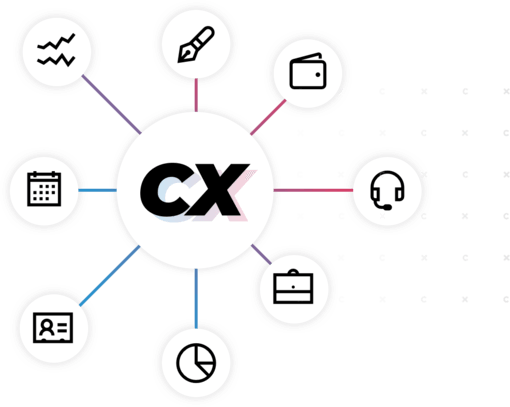
View the key results at a single glance
You can present your results with clear and insightful reports. How are your departments, teams or even individual employees performing? How are your customers doing? Share these insights and make sure your customer experience remains visible to everyone at all times.
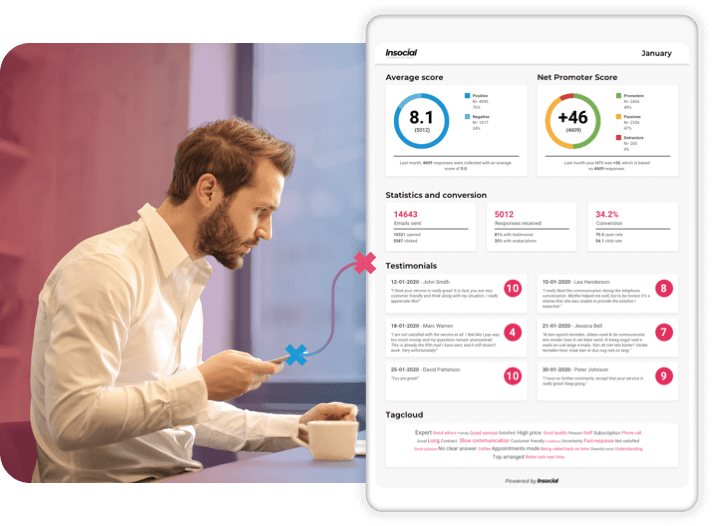
The right information for each stakeholder
Send each stakeholder the information they need. For example, a sales employee or call center agent will be shown data regarding the satisfaction of their own customers, while a team manager has insight into their team’s satisfaction and a department head receives data concerning the entire department. Furthermore, you can easily share the results of the organization as a whole with your CEO or board members.
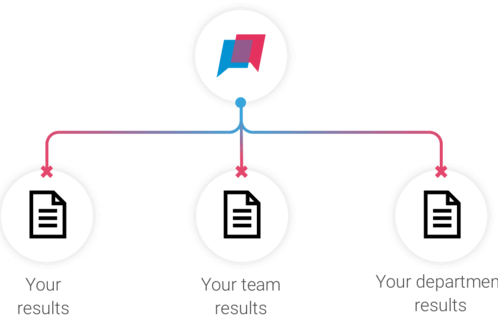
Automatic submission at your desired frequency
Do you want to inform your colleagues about their personal CX results on a daily, weekly, biweekly or monthly basis? Insocial can help you with that. You can customize the frequency as you see fit.
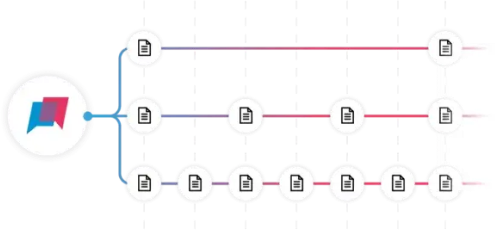
Features
Use our standard templates
Customize the reports to suit your needs and wishes
Add your organization's logo, colors and font
Gain insight into your customers’ average satisfaction and its growth
Give every employee insight into their results
Give every team insight into their performances
Present the scores for the department as a whole
Send reports directly to your employees’ inbox
Specify how often you want employees to receive reports
You are now at "Reports".
The next step is to send out your invitations.

When you automate feedback through an external tool, such as Insocial, you will also receive a monthly CX report in addition to the feedback received. These reports are very helpfull to see everything at a glance and to keep the overview. In ...


